
When you only have seconds to convert a browser to a buyer, your website has to perform, fast. That’s why UX design should be considered whether you’re starting a small business or taking an eCommerce store global.
UX stands for user experience. It’s website design with the customer in mind. Ultimately you want to make it as fast and easy for your potential customers to buy products, so here are five quick and easy rules to follow to get the basics of great UX down and improve your website performance.
Rule #1
KEEP IT CLEAR AND CLUTTER-FREE
When a potential buyer lands on your page, you only have a moment to grab their attention before they ‘bounce’ (that’s leave your website). So, keeping images and text clear, easy to understand and free from unnecessary or baffling clutter is the first port of call. Make it obvious what you are selling and use concise, attention-grabbing wording to entice.
Keeping it clear ‘above the fold’ is important for improving website performance. The ‘fold’ is the part of your website page that customers see before scrolling down. This is the place to put your most important information. That’s your brand name and logo, any USPs, engaging title and your most prominent call-to-action (CTA).
Rule #2
CTA ETIQUETTE
A clean, clear page is best supported with one to three, clear calls-to-action (CTAs). Your call-to-action is what you want your potential customer to do. So, it could be a Buy Now button; or a Submit, Sign Up, or Visit Sale button, for example. Keep it to a minimum. Choose one or two to be prominent on each page. If you bombard your site with too many options it creates confusion. Your visitor will not know what to do or will feel overwhelmed and leave.
Make your CTAs specific. The words ‘Click here’ are non-specific. When crafting your CTA text, ask yourself if your customer will know where they are going or what they are doing simply by reading the button text. For example, Buy Now or Add to Cart is clear, direct, and your user will know what to expect should they click on it.
Use short and snappy text on the button itself, and make sure the text around it offers more information to build trust and give your user the context. For example, if you want your users to Visit Sale, tell them swiftly what they get, such as ‘15% off and free delivery’.
Rule #3
SAVVY NAVVIES
Navigation bars not only direct your customers, but they also stop them from getting lost in your site. Think of them as a ‘quick-view’ map. This is a condensed overview of what your site offers, so (as with rule #1) keep it clear and avoid overcrowding. There’s no need to add every collection or category to the navigation bar, but you could advise on the main ones. For example, for apparel, it’s common to break it down into Men, Women, Kids, and Sale. Or, for interior furniture, you might direct to Bedroom, Bathroom, Living Room, etc. If you want to include subcategories above the fold, you can always use a drop-down that appears when the user clicks or hovers over the main category.
To make sure your navigation is really customer savvy, use insights from your data to inform what areas your customers want. The key to great UX is responding to customer needs and creating an experience tailored to their needs and actions. Website performance is sure to improve with clarity.
Rule #4
ALWAYS BE CUSTOMER-CENTRIC
Your website performance is reliant on your users. UX means ‘user experience’, so the customer (your user) must be considered at every touchpoint. The best way to do this? Analytics and data. Your website or Google Analytics can give you valuable insights into what your customers are most interested in, where they are most likely to click and the CTAs they best respond to. Spend some time looking at the figures and what you could improve, hone down, or make prominent on your site and you will be able to make amendments and tweaks that show your customers you’re listening and responding to their needs. It’ll soon help your conversion rates.
Do you need help accessing or understanding your data. Don’t get lost in the numbers, give Orange Collar a call, and we’ll help you create a high performing, customer-centric website. Contact us today.
Rule #5
CART VISIBILITY
Help your buyers to keep track of their cart by making it visible and easy to access. The top right-hand corner of the screen is the most common place to find a ‘cart’ symbol, and it’s advisable to keep your cart in a familiar place. UX is all about the seamless journey and making (even complicated) processes as fast and easy as possible. A clear and easy to spot cart aids your call-to-actions and buttons that state ‘Add to cart’. It means that when a buyer clicks on this they can quickly see that a product has gone into their cart, without taking them away from browsing.
Want to find out how to speed up your checkout process? Read more here.
You can number the quantity of items that a customer has in their cart, and even make it ‘sticky’ if you want them to be able to see it at all times. This means that even as they scroll down the screen, the cart symbol is visible in the top right corner, or as part of a ‘sticky’ bar that follows as they scroll.
-

Using MindBody Branded Web Widgets with React
-

7 key elements for Shopify store growth in 2020
-

10 Google shopping ads Strategies to up Your Game in 2020
-

HOW TO BUILD A KILLER PRODUCT COLLECTION ON SHOPIFY
-

HOW TO BE A SHOPIFY SHIPPING EXPERT
-
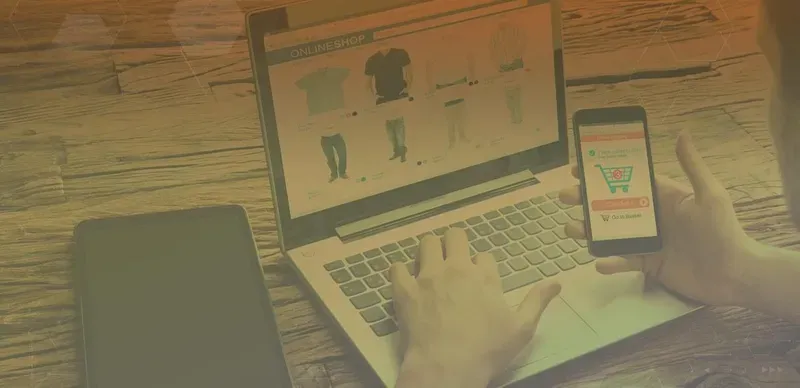
HOW TO CREATE PRODUCT IMAGES THAT REALLY CONVERT
-

HOW TO SET UP AN ONLINE SHOP ON THE FLY
-

HOW TO UX-OPTIMIZE YOUR SITE
-

HOW TO GET QUALITY CUSTOMER REVIEWS
-

POWERFUL PRODUCT PAGES THAT REALLY SELL
-

HOW TO CREATE A HYPERLOCAL MARKETING CAMPAIGN
-

HOW TO SEO OPTIMIZE YOUR ECOMMERCE STORE
-

HOW TO USE GOOGLE SMART SHOPPING
-

7 WAYS TO SPEED UP A MAGENTO SITE
-
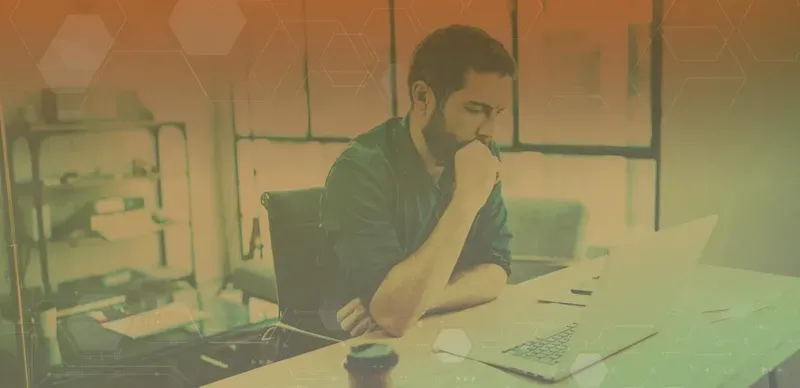
HOW TO KEEP CUSTOMERS LOYAL

Get updates & stay connected with Orange Collar
1630 Welton St. #940Denver, CO 80202
1630 Welton St. #940Denver, CO 80202