
Most of us expect Google to take our location into account when browsing the internet, especially on mobile devices. You no longer even have to enter the words ‘near me’ into your search bar to get restaurants, shops, information and adverts targeted to your exact location. So, maybe it’s time you made your marketing campaigns reflect this location-centric attitude. It’s called hyperlocal marketing. It’s aimed at people in a specific area and it can seriously optimize your store and increase successful sales.
It’s especially easy with a Shopify store, so if you’re thinking about migrating to Shopify, read on.
Why bother with location?
By focusing adverts on a particular location, you can help to keep your marketing and brand personal. Hyperlocal marketing can make your customers feel as if you’re just around the corner. It also offers a feeling of safety and security. You may be a global company, but you can look and feel local.
Hyperlocal marketing also works particularly well if you don’t have an online store, but do sell your products at markets and stalls. For example, perhaps you’ll be traveling across some Christmas markets and want your existing audience to be able to find you quickly, as well as target potential new customers in the area. A hyperlocal marketing campaign means you can draw in these new leads, simply by staying savvy with your use of location.
Get the basics right
Make sure you have a comprehensive ‘My Business’ listing on Google. This is where the search engine pulls information about your business, such as the maps, directions, contact number, opening times, etc. Even if you don’t have a bricks-and-mortar shop, it makes you much more easily discoverable by search engines. This is the starting point for any further activity.
Location, location, location
A hyperlocal marketing campaign uses adverts that are targeted to a specific location. By using geolocation settings in Google Ads you can position a marketing campaign to be seen in a particular area. In Google Ads go to Settings, Location, and the Advanced Search. Check the ‘Radius’ box and then set it to the location you want, either using a town or city, or the coordinates. Then position the central point of your radius. If you have a store in a particular area that you would like to target, position your central radius point here. Alternatively, if you’re hosting a stall at a market or event and you want your audience to be able to find you, that’s the place to add. You can ‘edit’ the radius and make it as small or large as you need.
Never a platform to be far behind the mighty Google, Facebook also has an option for hyperlocal Facebook Ads. Local Awareness Ads (as they are known) can be created from the list of ad options Facebook gives you when you use Ads Create. Using your business address (either manually entered or the one connected to your Facebook business page) it will automatically come up with a radius for your ad campaign. You can adjust this to meet your marketing targets and then specify the length of time and budget that you want your ads to run for. Easy.
How to stay local and be found
Where are you directing your hyperlocal adverts? If you are based in one area, and your audience is small, it’s easy to keep your tone, brand, and marketing consistent and authentic to that area. But if you’re a regional, or global company and want to reach a wider audience yet still deliver a hyperlocal experience for your audience, landing pages can help you do this. They can deliver specific content and encourage action and conversion.
One of the reasons many are migrating to Shopify is its ease of use. Shopify has an easy way of creating landing pages using the Collection page. Collections make it easy for you to group product categories, and for your customers to browse and for you to upsell products. Use the ‘Buy Now’ button in Shopify to help direct customers and encourage conversions, fast. Alternatively, you can use a Shopify app designed to create optimized landing pages, such as PageFly, Zipify, and Hypervisual.
Create authentic local content
You may want to consider optimizing your content to keep it relevant to your landing page location. That doesn’t just mean including the name of the city, town, state or county, it can also include landmarks and places of interest in and around the area. Imagine you’re performing a search for somewhere you’d never visited, what words would you enter into Google? To give your landing pages, a more localized focus, use these words in product descriptions, company descriptions, delivery notes, and areas. But don’t cram words in where they don’t belong. If you’re including SEO keywords, a good litmus test for best practice is to read it aloud. Your customers (and Google) will spot a messy keyword-cram a mile off, and it doesn’t help your brand.
Tie in your adverts and landing pages with dynamic and localized emails and you have a sleek and specific marketing campaign that will really get people’s attention.
-

Using MindBody Branded Web Widgets with React
-

7 key elements for Shopify store growth in 2020
-

10 Google shopping ads Strategies to up Your Game in 2020
-

HOW TO BUILD A KILLER PRODUCT COLLECTION ON SHOPIFY
-

HOW TO BE A SHOPIFY SHIPPING EXPERT
-
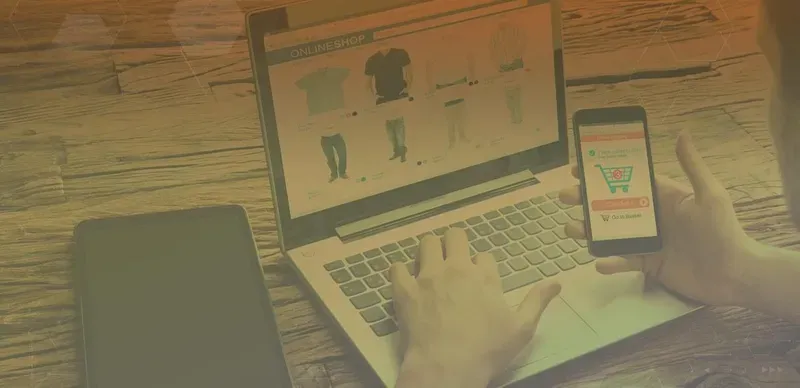
HOW TO CREATE PRODUCT IMAGES THAT REALLY CONVERT
-

HOW TO SET UP AN ONLINE SHOP ON THE FLY
-

HOW TO UX-OPTIMIZE YOUR SITE
-

HOW TO GET QUALITY CUSTOMER REVIEWS
-

POWERFUL PRODUCT PAGES THAT REALLY SELL
-

HOW TO CREATE A HYPERLOCAL MARKETING CAMPAIGN
-

HOW TO SEO OPTIMIZE YOUR ECOMMERCE STORE
-

HOW TO USE GOOGLE SMART SHOPPING
-

7 WAYS TO SPEED UP A MAGENTO SITE
-
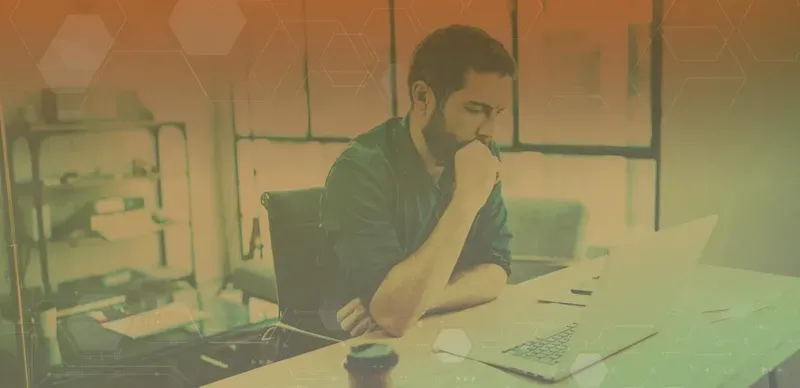
HOW TO KEEP CUSTOMERS LOYAL

Get updates & stay connected with Orange Collar
1630 Welton St. #940Denver, CO 80202
1630 Welton St. #940Denver, CO 80202