
Etsy, Squarespace, WooCommerce and Magento have all seen the shift.
These popular eCommerce hosting sites are simultaneously losing their customers to Shopify. With an extensive selection of integrations and apps and plenty of themes to jazz-up an existing site, Shopify is marketing itself as the easiest and more accessible platform.
And, it’s true that many Magento sites require a lot of development time to keep them up to scratch. If you’ve had one for a while, you might be looking at a tangled web of bugs, code solutions, and outdated functionalities. In short, Magento might be costing you a pretty penny and giving you a headache.
A move from Magento to Shopify offers a chance to refresh and tidy up while preparing your platform for an easier, more manageable future. After all, some of the top reasons people move from Magento to Shopify is due to its ease of use, friendly interface and ability to integrate with apps easily. In short, it’s less hassle to manage yourself. Not to mention that Shopify is PCI compliant as standard, so you don’t have to worry about independently staying compliant (as you do with Magento).
So what does migrating mean? It’s movement. If your store was a traditional brick and mortar venue, rather than online, and you wanted to relocate to a more beautiful building, you would face similar tasks and challenges. For example, you’d want to keep your client base, appeal to new audiences and keep progressing. You would want to avoid anything that would reduce sales and annoy your existing customers.
Fundamentally, migrating from your Magento platform to Shopify is moving data. You might not break a sweat lifting boxes, but you do need to put in the effort and take precautions.
Here are 5 hacks to migrate from Magento to Shopify without affecting your customers, your SEO or your revenue.
Leave the old stuff behind
To begin with take stock of what data you have and how much of it you’ll be moving.
Don’t haphazardly start to migrate everything. Instead, take the opportunity to leave all your outdated and useless clutter with your old Magento site. Like moving your store, you wouldn’t bundle up all your old stuff – you know, the things that haven’t seen the light of day for decades and have been gradually filling the back room – and plonk it in your new, stylish shop. You’d roll your sleeves up and tidy up. So it’s definitely worth putting in the time to do this with Magento. Have you got old marketing content or static html pages? Is there hidden content you’d rather not look at? Get stuck into the data and work out the weeds from the roses. Your new, streamlined Shopify site will thank you for it.
Don’t lose your SEO
Some migrators have reported traffic loss after moving from Magento to Shopify. It’s not unusual to see a little dip in your traffic levels after a migration, but what you want to avoid losing all the hard work you put into SEO and Google rankings. That’s where redirects are crucial. Make sure that you import a list of your old URLs and the new locations into Shopify.
Protect your passwords
Security is a hot topic. It’s top of the agenda in all things digital. So it’s unsurprising that your customer privacy is on a lock-down when it comes to moving from one platform to another. That means there is no way to migrate your customers’ passwords from Magento to Shopify directly. Each platform has its own encryption system. This is crucial for password safety and GDPR. So, the best way to tackle your user accounts is to get in touch with your customers directly. Reaching out via email is a great opportunity to shout about your new store and engage interest, while also directing existing customers to re-activate their account.
Magento backup
When you’re migrating any site, whether it’s from Magento to Shopify or another platform, it’s crucial for your customer experience and your revenue to keep your existing site running. You need a working store to keep your business afloat until the migration has been successfully completed. And we mean ‘successful’. Shopify allows you to trial and test before you commit.
Even after migration, it’s good practice to keep a backup of your Magento store. This covers you in case anything goes wrong. Your customer details are just as valuable as your products. Their information is worth more than money can buy. It’s arguably the most important information you own and manage, so guard it well. If you lose customer details, then you’re back to the start again, and you’ll really see a decline in revenue, sales, and loyalty.
Test everything
Test the whole user journey, multiple times, and get everybody on board to help. The more eyes and users running through the entire process, and checking the finer details, the better.
No matter what the time constraints, always make sure you have enough breathing space for testing. Errors in product information, customer information, the journey flow – anything you can think of – will have a lasting effect on a customer that can be hard to turn round. You want to reveal a new, sleek website that’s easier for them to use, not undermine their trust by giving them something that feels like a prototype.
Ready to move from Magento to Shopify?
Choose a Shopify developer that understands the nuances of both Magento and Shopify to transition your site and give it a new, fresh look.
Make it easy on yourself and let Orange Collar experts transition your site safely to Shopify.
-

Using MindBody Branded Web Widgets with React
-

7 key elements for Shopify store growth in 2020
-

10 Google shopping ads Strategies to up Your Game in 2020
-

HOW TO BUILD A KILLER PRODUCT COLLECTION ON SHOPIFY
-

HOW TO BE A SHOPIFY SHIPPING EXPERT
-
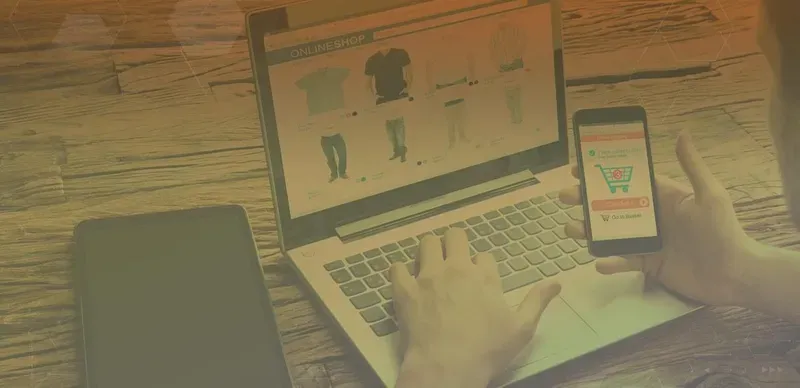
HOW TO CREATE PRODUCT IMAGES THAT REALLY CONVERT
-

HOW TO SET UP AN ONLINE SHOP ON THE FLY
-

HOW TO UX-OPTIMIZE YOUR SITE
-

HOW TO GET QUALITY CUSTOMER REVIEWS
-

POWERFUL PRODUCT PAGES THAT REALLY SELL
-

HOW TO CREATE A HYPERLOCAL MARKETING CAMPAIGN
-

HOW TO SEO OPTIMIZE YOUR ECOMMERCE STORE
-

HOW TO USE GOOGLE SMART SHOPPING
-

7 WAYS TO SPEED UP A MAGENTO SITE
-
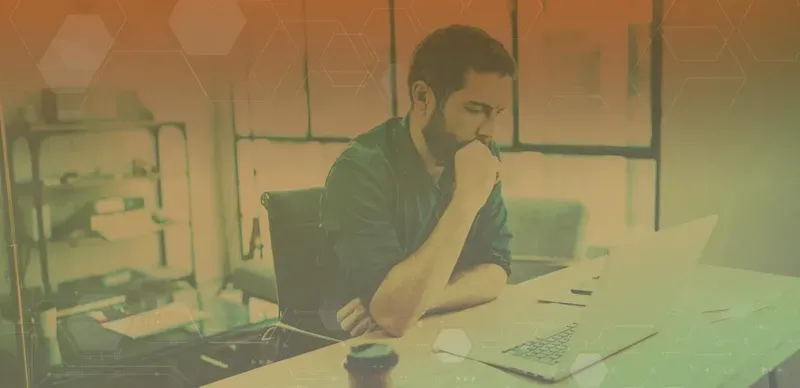
HOW TO KEEP CUSTOMERS LOYAL

Get updates & stay connected with Orange Collar
1630 Welton St. #940Denver, CO 80202
1630 Welton St. #940Denver, CO 80202